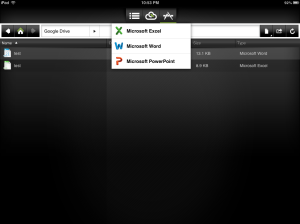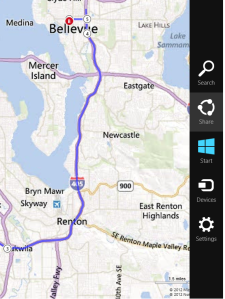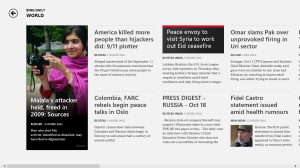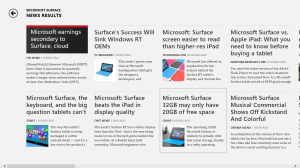Upgrade from XP SP3/Vista/7 to Windows 8 Pro for Rs 1999
Posted: October 27, 2012 Filed under: Microsoft, Windows 8 | Tags: Upgrade, Windows 8 1 CommentWindows 8 Pro is available as a Digital Download at Microsoft Site for Rs 1,999. You have an option to order a backup disk also during the online purchase process.
This upgrade is available to users currently running Windows XP/ Vista/7.
An upgrade wizard will run before the purchase process to evaluate the upgrade route. Migration route is available only available for Windows 7. Remaining versions needs to go for a fresh install.
iOS AppStore updated with local currency for India
Posted: October 26, 2012 Filed under: Apple, iOS | Tags: Apple, AppStore, Currency, India, iOS Leave a commentStarting today AppStore has been updated to reflect price for Apps in Indian Rupee. Not sure whether currency conversion fees are still applicable when making a purchase from India.
Pay more on an upgrade to Windows 8 Pro from Windows 8 compared to upgrade from Windows XP/7
Posted: October 25, 2012 Filed under: Microsoft, Windows 8 | Tags: Upgrade, Windows 8 1 CommentMicrosoft posted details on upgrading Windows 8 to Windows 8 Pro without a reinstall. The upgrade will also include Windows Media Center license.
The upgrade comes at a price and seems to be higher compared to upgrading from your older Windows versions, ie. Windows XP or Windows 7.
Windows 8 to Pro upgrade will cost you around $69.99. Where as an upgrade from Windows XP or 7 to Windows 8 Pro will be only $39.99 .
So if you are getting a new Desktop or Laptop with Windows 8, you have to shell out more compared to those upgrading their existing older versions to new Windows 8. Doesn’t look like a fair deal.
Promotional Offer – Upgrade from Windows 8 to Pro
Promotional Offer – Upgrade from Windows XP/7 to Windows 8 Pro
Evolving Ecosystem around Apple Passbook
Posted: October 25, 2012 Filed under: Apple, Featured Posts, iOS, My Views | Tags: Apple, Google Wallet, iOS, Mobile Payments, NFC, Passbook 2 Comments|
Its quiet interesting to see the evolving support around Apple’s Passbook app. I gave a hint about the future of Passbook in my earlier post.
By this time a handful of implementation utilizing Passbook have been announced. Any solutions like Pre-Paid Cards on Passbook, in my view doesn’t utilize the right potential of Passbook.
What strikes me most is the approach taken by Apple to give a solution without utilizing new Hardware like NFC.
|
- Needs NFC Supported handsets
- Needs specialized terminals at vendor-side to support NFC based payments
- Vendors needs to integrate these terminals to their existing billing software
- Tied down to one or two providers – Google Wallet and upcoming ISIS
Points captured under bullets 2 and 3 needs additional investment on the Vendor side.
No business will go for something new until they see some break-even in the investment they are making.
Since, plastic cards are so popular even with an average customer then why should they need to support a mere percentage of the population with NFC payments.
Advantages of Passbook based mobile Payment solutions
Passbook addresses the top Disadvantages of NFC based solutions
- No additional hardware feature required on users Handset
- No Specialized terminals needed at Vendor side
- Utilizes bar code which is already supported at Vendors.
- Passbook provides an ecosystem for any body to come in
See Also : iOS Passbook Simplified
Disadvantages of Passbook
- It’s basically the current platform its available – Only iOS and that too on newly released iPhone 5 and older 4S.
- Scanning of Bar codes in Passbook cards seems to be problematic for existing readers
The last one captured in the Advantages of Passbook is the most prominent one.
It’s easy for anybody to join the Passbook ecosystem unlike Google Wallet and ISIS.
The implementor just needs to ensure that he generates and supports Passbook compliant cards, which doesn’t seems to be a big deal.
The solutions so far provided in Passbook are either Boarding Passes, Admittance Cards, Pre-Paid Coupons. But we could see some innovative ideas coming up in future, As iOS always remains as a preferred platform for Developers compared to others.
- Apple could gain more acceptance by releasing Passbook to other platforms like Android, Windows Phones etc. Google has already taken this approach by providing support for iOS on their upcoming Google Wallet Version.
- We could build a iOS based bar code reader. We already have Apps to do so in all platforms.
The first one is less likely, as core thinking at Apple is to Sell their hardware based on the exclusive software / app they provide on their hardware.
For taking Passbook forward
- Deploying Passbook app in platforms other than iOS
- Building a Two way interaction between Passbook and POS Terminals.
The current interaction between passbook and POS terminal is One way which is similar to existing payment solutions – Re-Deem Coupons, Credit / Debit Cards. As this is a Software based solution , we could build two-way interactions. One use could be to Pre-Generate a card and during each interaction, the Vendor charges the card and the Passbook card’s balance is reduced by the amount charged. This could in one way reduce the creation of a card for each purchase.
Also Major banks should come forward in generating Passbook supported Cards. The advantage for Banks would be no need to manage the making of Plastic Cards. If we could manage a Two way interaction then we could eliminate multiple Instances of any misuse. As Once a Pre-defined limit based Card is generated then the charging happens between the Passbook Card and Vendor.
It will be exciting to watch how this App could change the way we make mobile payments in future.
Related articles
- Airlines begin integrating Passbook for mobile boarding passes ahead of iOS 6 launch (9to5mac.com)
- Coupons.com adds Passbook integration for dozens of top retailers (9to5mac.com)
- Whether Apple Passbook is getting typecast as a Coupon Aggregator? (techcurrents.wordpress.com)
- Why Passbook could join Ping in the Apple graveyard [GigaOM] (gigaom.com)
Announcement : Connect to this blog from Facebook
Posted: October 22, 2012 Filed under: Uncategorized Leave a commentThis blog is available on Facebook also..
Hunt for a perfect Office Suite for Tablets
Posted: October 20, 2012 Filed under: Microsoft, Office Suite, Productivity | Tags: Android, CloudOn, Excel for iOS, iOS, Office suite, Tablet, Word for iOS Leave a commentReality strikes
A Desktop user, who gets his first tablet after playing it for while becomes aware that he is missing his favorite Office Suite. Then starts the search for solutions. Even though choices were plenty, most of them were marred with compromises of one another – compatibility issues, limited features or something else.
Hope
Innovative companies, who were aware of this problem faced by tablet users, started launching cloud based solutions of MS Office. But all of them were restricted to US or a few countries. When Nivio announced their cloud solution almost a year ago, I Pre-registered hoping that I’ll be one of the first ones from India who will be testing it out. But Nivio never launched in India, as of now. It seems to have not anticipated the licensing or legal aspects for making the service available in various countries.
Relief
Then Microsoft announced its WebApps for Office. Was happy knowing at least a genuine solution exists. Tried it out immediately, was happy, but working on a web page to edit your documents hindered the fluency you enjoyed on your Desktop.
Nirvana
And out of surprise, came across the news that CloudOn has launched globally. Downloaded the app from AppStore and I was using the app in no time. Went thru a quick registration process, enabled Google Drive and attached to CloudOn and I was working on my favorite Office Suite in 10 minutes.
The implementation is pretty neat; no lag while drafting even though the cloud was powering it. Customized keyboard reminds me of the Desktop version. iOS keyboard could have hindered the experience, but the CloudOn keyboard is a well thought out Desktop replica. The special keys you use normally on a desktop or laptop are available.
Otherwise you would be missing your TAB key very badly when using Excel. Arrow keys provided also helps in navigating Excel. Double tap selects a word. Touch and swipe selects text or cell range. Long press brings your mouse right-click context menu. Use Pinch to zoom in or out. You will not be missing your ribbon menu. The basic and advanced features needed to get your job done are already present.
Even if Microsoft doesn’t launch its tablet version of MS Office, I wouldn’t be bothered.
Nice Touches
• In no time you are using your office applications
• Quick registration
• Support of popular cloud storage solutions
• Customized keyboard
• Neat implementation of touch gestures for common actions
• Doesn’t feel like a stripped out version
• Global availability
• Intuitive interface
Drawbacks
- Always-on Internet connectivity to work on your documents
CloudOn Service available globally
Posted: October 19, 2012 Filed under: Android, iOS, Microsoft, Productivity | Tags: Android, iOS, Microsoft Office, ms office documents, Office suite Leave a comment
The service which was earlier restricted to few countries is available globally now.
CloudOn is a cloud based service which allows tablets users to work with MS Office Documents. That means you can create, edit & view Word, Excel or PowerPoint documents using MS Office Suite Apps now on your Tablet. This is a welcome relief for Tablet users who normally compromise while using alternative Office Suites on iOS or Android. Microsoft so far has been playing a hide and seek game on the launch of MS Office for tablet Operating Systems.
People from India who had been on a long wait for the launch of Nivio services will be very happy. Nivio was not able to keep up to its promised schedule so far.
On a first glance and use, the app seems to better compared to MS Office WebApps.
Go ahead and download the app from your respective App Store. Registration is quick and App currently supports the popular Cloud based storage services like Box, Google Drive and DropBox. The app uses cloud storage to store users documents.
CloudOn for iPad CloudOn for Android
Related articles
- CloudOn goes truly global as it launches version 2.5 of its productivity suite for tablets (thenextweb.com)
- CloudOn announces new features, worldwide availability on iOS and Android (engadget.com)
Introducing Microsoft’s Bing Daily Newspaper*
Posted: October 18, 2012 Filed under: How to Use, Microsoft, Windows 8 | Tags: app news, Bing, How to Use, News App, technology, Windows 8 3 Comments*Sorry, if the title mislead you. The name referred in the title is a misnomer for Microsoft Windows 8 News App.
It’s a news aggregator app from Microsoft developed for the Modern UI introduced in Windows 8. But different from other aggregators in the way the articles are presented & customization offered.
The concept used, reminds me of Google+ Sparks feature. Sparks was nothing but a pre-defined Google Search. You key in your Search Keyword, save it, Google+ gives you a list of Web pages, news or Blogs from the Web. The presentation was crude. This is where the News app is different
Right Click at any point on the app and select your View from Top Tool bar
App Layout
The design is similar to a “paper” edition. The content is specific to the region you are in. You have non-customizable and customizable content layout & sources
The Non-Customizable falls under “Bing Daily”
The Customizable are under “My News” and “Sources”
Bing Daily
This view is similar to your Paper Version. The news are categorized under the following sections
- Top Story
- Headlines
- Country Specific
- World
- Entertainment
- Business
Clicking on the Title of the section navigates you to more news under the section
Click on the Article snapshot, the source page opens in full screen.
My News
This section is customizable. You can add a new section based on a Topic and have news, articles, web pages aggregated under it. The snap shot below shows the sections created based on my requirement
Scroll to the extreme right end of My News view to find the shortcut to add a new Section
Type in the keywords and click on Add. Your Newly created section appears along with the matching items in the My News View
You can pin a Section to the Home Screen.
Right click on the screen when you are in a section, select “Pin to Start” from the bottom Tool Bar.
Sources
This view presents you with news sources collaborating with Microsoft. Click on news source of your interest to start reading articles provided. News sources are updated time to time by Microsoft. You can also pin a News Source to Start Screen.
So that was a quick introduction on the Windows 8 News App. Please share any thing interesting you find while using the app.
Related articles
Microsoft Surface available for Pre-Order from today
Posted: October 16, 2012 Filed under: Microsoft, Windows 8 | Tags: Availability, Microsoft, Tablet 1 CommentMicrosoft announced today it’s debut tablet Surface is available for Pre-order from today 9AM Pacific Time.
Price starts at $499 for tablets with Windows 8 RT.
Availability of Windows 8 Pro models are yet to be announced. Current availability is for Surface with 32GB and 64GB. 64GB version with touch cover will cost $699. Microsoft states delivery will start from 26th Oct.
Head over to Surface.com for more details and to place an order. The Pre-order seems to be available only for US region as of now.