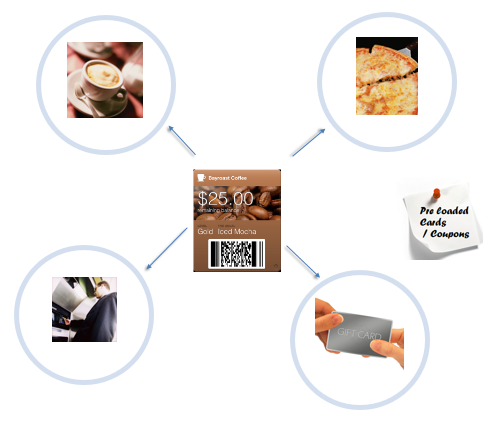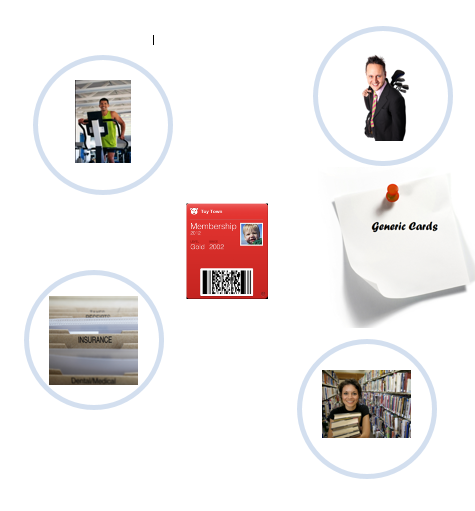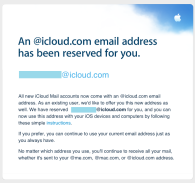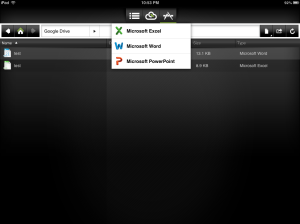Infographic – iOS Passbook in a nut shell
Posted: November 30, 2012 Filed under: Apple, Featured Posts, iOS | Tags: APN, Apple Push Notifications, Applications, Boarding Pass, Event Coupons, Future, Infographics, Location Based, Membership Cards, Mobile Payments, Passbook, Store Cards, Time Based 1 Comment
Types of Passbook CouponsStore Cards |
Generic Cards |
Event Coupons |
Store Coupons |
Boarding Passes |
Conveniences of iOS Passbook |
Source
Passbook for Developers(https://developer.apple.com)
Related articles
- Chrome for iOS adds Passbook features, text encoding and more (tuaw.com)
- Evolving Ecosystem around Apple Passbook (techcurrents.wordpress.com)
- Apple’s Passbook-Enabled Gift Cards Aren’t Coming To Australia Yet (gizmodo.com.au)
- Will Passbook join Ping in the Apple graveyard? (52tiger.net)
Windows Phone 8: How its going to penetrate the Enterprises?
Posted: November 17, 2012 Filed under: Enterprise, Featured Posts, iOS, Microsoft, My Views, Windows 8 | Tags: Blackberry, Enterprise, enterprise space, infrastructure solution, iOS, Mobile Work force, Windows 8, Windows Phone 8 Leave a commentWindows 8, both Desktop and Phone versions of the OS have been out for a while. Overall, the acceptance of the same has been favorable from the tech world. One area where Windows Phone 8 can shine is the Enterprise, due to multiple factors.
We will use the following three key sections to analyse and find whether Windows Phone 8 can make an impact on the Enterprise landscape or not.
The Present
The current enterprise mobile solutions are heavily dominated by Blackberry and iOS Devices to some extend.
Blackberry
Blackberry still remains the Enterprise IT Department’s favoured mobile work force solution, highly contributed by the secure framework for email delivery and reliability. There is nothing at this moment which can excel the security and reliability of Blackberry.
But over the few years, compared to other Phone manufacturers Blackberry have failed to raise any enthusiasm on the Consumer front. Also the infrastructure solution from Blackberry haven’t seen any major innovation or upgrade from what they have started. They have been trying hard to push ahead, but the time horizon that has been projected by them to come up with something new has been longer compared to competitors, who have a recycle period of 6 months on an average. All these factors have triggered a shift in continuing with Blackberry solutions among the current users. On another note, my honest view is Blackberry OS 10 has very promising Enterprise features baked in.
Also Blackberry doesn’t have anything to offer for the current Enterprise users demand on working on Office documents and instant messaging. Their BBM solution is more of peer-to-peer messaging solution which will not work for Enterprises, who would like these to be integrated with their Corporate Directories.
iPhones and iPads
iOS devices currently enjoys a favourable position in Enterprise space. This is mainly attributed by the push or acceptance from top executives, who were either bored by the crude Blackberry handsets or who liked to use their shiny iDevices also at work. This acceptance at the top management and the pressure put on IT departments by the top decision makers started the trend in penetration of these devices with in the enterprise. Still, iOS devices in Enterprise are limited to a creamy layer with-in the hierarchy.
Another landscape where Apple dominates are the startups and technology based organizations who doesn’t want to invest heavily on Enterprise Infrastructure or use their own implementations and want to have a loosely coupled work environment. Over a period of time Apple also supported this trend by improving their support for Microsoft Exchange Active Sync and device security aspects.
Still IT departments are skeptical in accepting iDevices as a replacement for their existing infrastructure on security aspects and control on these devices.
The Future
Another not so significant player is Android. Due to Open source nature and lack of native support of Enterprise exchange policies , they never were in the radar of Enterprise IT. Companies like Samsung and LG have tweaked the OS to in-corporate the same. But on Nexus versions, which offered pure Android experience, this was not supported. So the users have to depend on third-party applications from NitroDesk and RoadSync for this. Haven’t heard any large-scale implementation of these tools at Enterprise level. The usage was limited on the Consumer space, where users like to have access to MS Exchange on their personal phones. Windows Mobile (predecessor of Windows Phone OS) did have these build in but, the lack of acceptance on the Consumer Space and continued support of Blackberry solutions saw hardly any adaptation.
But, this is gone change with the presence of Windows Phone 8. This new revamped mobile OS from Microsoft has started seeing acceptance from Consumers mainly due to the new virgin UI and social media integration. Unlike Apple who hardly had any Enterprise integration other than ActiveSync support, this new OS has the Enterprise Core built-in like its Desktop counterparts.
How?
Now why this could be a threat to iOS and Blackberry on Enterprises?
- Blackberry is at the verge of being written off by Enterprises soon. To have a blackberry based messaging solution, the overhead is more for IT Department. You need to have a tie up with the Mobile Service Provider, license cost and maintenance of additional servers for this solution.
- iDevices are still consumer devices at the core. Other than ActiveSync, device encryption and support for Exchange policies, it is still lagging in surviving on Enterprises. Joining a Domain, accessing files server with in the Enterprise etc. are not native to the OS or missing.
Another key factor which cannot be ignored is most of the Enterprises run Microsoft based Enterprise solutions at their organizations. Hardly seen any major shift in this trend.
The lacking from the existing players is where Windows Phone 8 have a niche.
- To support a messaging solution on Windows Phone 8, IT doesn’t need any extra infrastructure. Your existing Exchange server is more than enough. ActiveSync licenses are part of the deal
- No dependency on Mobile Service Provider
- Support for Device Encryption and Security as per Enterprise Policies
- Tight integration with Microsoft based Enterprise components in the OS. SharePoint for example.
- Native support of MS Office applications on Windows Phone 8 is another nail in the coffin for the current players on Enterprises.
- Device Management and Provisioning
- Can have an Enterprise hosted App Store
The acceptance on Windows Phone or tablets on the consumer front is skeptical. One factor highlighted by analysts is the low App penetration in Windows App Store. But there are other plus points which can influence consumer adaptation. iOS has started getting bored for users.
A fresh UI from Windows Phone till it ages would pull in consumers. Unlike iDevices, you are not locked into an ecosystem.
On the Enterprise it’s a different story. IT doesn’t take decisions on WOW factor and usability.
Their key decision-making parameters are cost and how well they can have integration with their existing infrastructure, which is dominated by Microsoft solutions.
Security and native MS Office are another enablers for voting for Windows Phone or tablets. VOIP solution based on Skype which gives a transparent experience, also cannot be ignored. Enterprises will be slow on migrating to Windows 8 based Desktop and laptops, but there is nothing holding Enterprises from adopting Windows Phone 8, who want to replace the aging Blackberry Devices.
So until Apple comes with its own infrastructure solutions for enterprise and Blackberry speeding up their upgrade process – Windows 8, both Desktop and Mobile will be a threat to both on the Enterprise.
Related articles
Apple started migrating @me.com email accounts to @icloud.com
Posted: November 8, 2012 Filed under: Apple, iOS, Productivity | Tags: Apple, iCloud, iCloud.com, iOS, me.com, MobileMe, technology 1 CommentApple have initiated the migration of email addresses using @me.com domain to @icloud.com .
Users whose email-ids are migrated have started receiving communication from Apple on the newly reserved email address. This email address is ready to use. iOS devices have already started reflecting the new email address without any action from the user side.
The new iCloud accounts are ready for use without any further action from the user.
You have the option to select the new address while composing a new mail. You can refer instructions here.
See Also : How to Setup me.com or iCloud.com Email Accounts on Windows 8
me.com addresses were reserved for the phased out MobileMe service. Hope Apple will stick on to iCloud service unlike its ill-fated earlier products.
Related articles
- Apple’s @me and @mac e-mail users now have @icloud, too (arstechnica.com)
iOS AppStore updated with local currency for India
Posted: October 26, 2012 Filed under: Apple, iOS | Tags: Apple, AppStore, Currency, India, iOS Leave a commentStarting today AppStore has been updated to reflect price for Apps in Indian Rupee. Not sure whether currency conversion fees are still applicable when making a purchase from India.
Evolving Ecosystem around Apple Passbook
Posted: October 25, 2012 Filed under: Apple, Featured Posts, iOS, My Views | Tags: Apple, Google Wallet, iOS, Mobile Payments, NFC, Passbook 2 Comments|
Its quiet interesting to see the evolving support around Apple’s Passbook app. I gave a hint about the future of Passbook in my earlier post.
By this time a handful of implementation utilizing Passbook have been announced. Any solutions like Pre-Paid Cards on Passbook, in my view doesn’t utilize the right potential of Passbook.
What strikes me most is the approach taken by Apple to give a solution without utilizing new Hardware like NFC.
|
- Needs NFC Supported handsets
- Needs specialized terminals at vendor-side to support NFC based payments
- Vendors needs to integrate these terminals to their existing billing software
- Tied down to one or two providers – Google Wallet and upcoming ISIS
Points captured under bullets 2 and 3 needs additional investment on the Vendor side.
No business will go for something new until they see some break-even in the investment they are making.
Since, plastic cards are so popular even with an average customer then why should they need to support a mere percentage of the population with NFC payments.
Advantages of Passbook based mobile Payment solutions
Passbook addresses the top Disadvantages of NFC based solutions
- No additional hardware feature required on users Handset
- No Specialized terminals needed at Vendor side
- Utilizes bar code which is already supported at Vendors.
- Passbook provides an ecosystem for any body to come in
See Also : iOS Passbook Simplified
Disadvantages of Passbook
- It’s basically the current platform its available – Only iOS and that too on newly released iPhone 5 and older 4S.
- Scanning of Bar codes in Passbook cards seems to be problematic for existing readers
The last one captured in the Advantages of Passbook is the most prominent one.
It’s easy for anybody to join the Passbook ecosystem unlike Google Wallet and ISIS.
The implementor just needs to ensure that he generates and supports Passbook compliant cards, which doesn’t seems to be a big deal.
The solutions so far provided in Passbook are either Boarding Passes, Admittance Cards, Pre-Paid Coupons. But we could see some innovative ideas coming up in future, As iOS always remains as a preferred platform for Developers compared to others.
- Apple could gain more acceptance by releasing Passbook to other platforms like Android, Windows Phones etc. Google has already taken this approach by providing support for iOS on their upcoming Google Wallet Version.
- We could build a iOS based bar code reader. We already have Apps to do so in all platforms.
The first one is less likely, as core thinking at Apple is to Sell their hardware based on the exclusive software / app they provide on their hardware.
For taking Passbook forward
- Deploying Passbook app in platforms other than iOS
- Building a Two way interaction between Passbook and POS Terminals.
The current interaction between passbook and POS terminal is One way which is similar to existing payment solutions – Re-Deem Coupons, Credit / Debit Cards. As this is a Software based solution , we could build two-way interactions. One use could be to Pre-Generate a card and during each interaction, the Vendor charges the card and the Passbook card’s balance is reduced by the amount charged. This could in one way reduce the creation of a card for each purchase.
Also Major banks should come forward in generating Passbook supported Cards. The advantage for Banks would be no need to manage the making of Plastic Cards. If we could manage a Two way interaction then we could eliminate multiple Instances of any misuse. As Once a Pre-defined limit based Card is generated then the charging happens between the Passbook Card and Vendor.
It will be exciting to watch how this App could change the way we make mobile payments in future.
Related articles
- Airlines begin integrating Passbook for mobile boarding passes ahead of iOS 6 launch (9to5mac.com)
- Coupons.com adds Passbook integration for dozens of top retailers (9to5mac.com)
- Whether Apple Passbook is getting typecast as a Coupon Aggregator? (techcurrents.wordpress.com)
- Why Passbook could join Ping in the Apple graveyard [GigaOM] (gigaom.com)
CloudOn Service available globally
Posted: October 19, 2012 Filed under: Android, iOS, Microsoft, Productivity | Tags: Android, iOS, Microsoft Office, ms office documents, Office suite Leave a comment
The service which was earlier restricted to few countries is available globally now.
CloudOn is a cloud based service which allows tablets users to work with MS Office Documents. That means you can create, edit & view Word, Excel or PowerPoint documents using MS Office Suite Apps now on your Tablet. This is a welcome relief for Tablet users who normally compromise while using alternative Office Suites on iOS or Android. Microsoft so far has been playing a hide and seek game on the launch of MS Office for tablet Operating Systems.
People from India who had been on a long wait for the launch of Nivio services will be very happy. Nivio was not able to keep up to its promised schedule so far.
On a first glance and use, the app seems to better compared to MS Office WebApps.
Go ahead and download the app from your respective App Store. Registration is quick and App currently supports the popular Cloud based storage services like Box, Google Drive and DropBox. The app uses cloud storage to store users documents.
CloudOn for iPad CloudOn for Android
Related articles
- CloudOn goes truly global as it launches version 2.5 of its productivity suite for tablets (thenextweb.com)
- CloudOn announces new features, worldwide availability on iOS and Android (engadget.com)
Real world application of iOS Passbook App
Posted: October 14, 2012 Filed under: Apple, iOS | Tags: Apple, iOS, NFC, Passbook 2 CommentsReal Word application of iOS Passbook App
Related articles
- Starbucks now available on Passbook (9to5mac.com)
- Airlines begin integrating Passbook for mobile boarding passes ahead of iOS 6 launch (9to5mac.com)
- Have You Actually Used Passbook Yet? [Let’s Talk] (cultofmac.com)
- Why no NFC in iPhone 5 ? (techcurrents.wordpress.com)
How to change the default Search Provider in iOS
Posted: October 8, 2012 Filed under: iOS, iPad, iPhone | Tags: How To, iOS Leave a comment- Yahoo
- Bing
 |
| Safari Search Engines |
Alternatives to iOS 6 maps
Posted: September 27, 2012 Filed under: Apple, iOS, Maps | Tags: Apple, iOS6, Maps Leave a commentAre you one of those unfortunate ones who is cursing Apple after updating your iPhone/iPad to iOS 6 ?
Follow the below steps to add app short cuts for Web App to your home screen.
-
Open the respective web URL in Safari.
-
Once the page loads, click on the arrow icon on the left side of the URL field.
-
Select ” Add to Home screen”. An icon will be placed on your Home screen after this step.
-
Allow permission to use your location by accepting the pop up that is displayed.
|
Google
|
Nokia
|
Navfree
|
|
|
App/Web App?
|
Web App
|
Web App
|
App
|
|
URL
|
maps.google.co.in
|
m.maps.nokia.com
|
|
|
Traffice Info
|
Y
|
Y
|
Y
|
|
Route/Directions
|
Y
|
Y
|
Y
|
|
Voice Based Navigation
|
N
|
Y
|
Y
|
|
Offline Mode
|
N
|
N
|
Y
|
There are other solutions available for eg Waze. Try out and adopt which caters to your needs.
Related articles
- Run Google Maps Web App In Full-Screen With Original Icon On iPhone 5 / iOS 6 (redmondpie.com)
- Google Maps with Street View on iOS: what it can and can’t do (reviews.cnet.com)